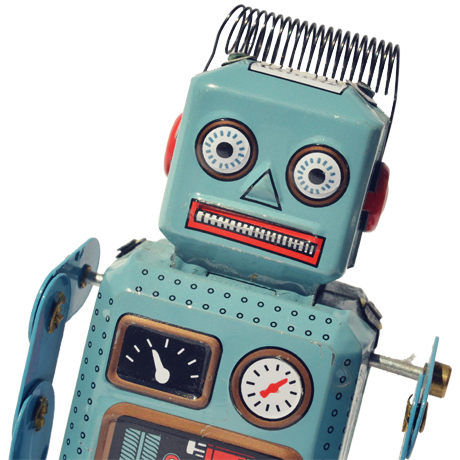Published: 05 Jul 2019 | Author: James Beresford
Machine Learning (ML) is shaping and simplifying the way we live, work, travel and communicate. With the Azure Machine Learning (Azure ML) Service, data scientists can easily build and train highly accurate machine learning and deep-learning models. Now PowerBI makes it simple to incorporate the insights from models build by data scientists on Azure Machine Learning service and their predictions in the PowerBI reports by using simple point and click gestures. This will enable business users with better insights and predictions about their business.
This capability can be leveraged by any PowerBI user (with an access privilege granted through the Azure portal). Power Query automatically detects all ML Models that the user has access to and exposes them as dynamic Power Query functions.
This functionality is supported for PowerBI dataflows, and for Power Query online in the PowerBI service.
Unlike the Machine Learning studio (which helps automate the task of creating a schema file for the model), in Azure Machine Learning Service Data scientists primarily use Python to build and train machine learning models.

Azure ML PowerBI Edit Dataset

Azure ML PowerBI PowerQuery

Azure ML PowerBI AI Insights

Azure ML PowerBI Invoke
With this approach we can integrate all ML models (built using either Azure ML service or studio) with PowerBI reporting. This enables business to effectively utilise the models built by data scientists by any user (typically BI analyst) for relevant datasets based on the problem we are trying to solve (either classification/regression) or to get predictions. Utilising all these new enhancements of Microsoft PowerBI will enlighten business users with better insights and this in turn aids in better decision making.
Let our Data Visualisation and Machine Learning experts help you explore the potential – contact us today!
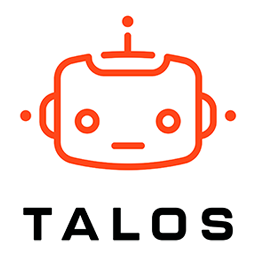
Get the latest Talos Newsletter delivered directly to your inbox
Automation & Analytics Technologies for Business

Specialising in all invoice-related processes, he has been trained to quickly learn specific invoice-related processes.

Build, test and implement Data Platform components - secure, efficient, flexible and cost effective.
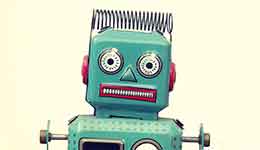
Specialising in all compliance related processes, she has been trained to quickly learn specific compliance processes.

Specialising in all customer-related processes, she has been trained to quickly learn specific customer processes.